FoodSwap
Mock Project
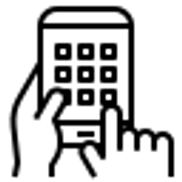
Type
Type
Type
Application (iOS and Android)
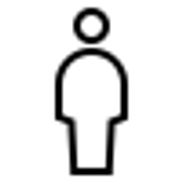
Team
Type
Type
Solo (Completed All Work Myself)
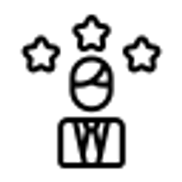
Role
Type
Role
UX and UI Designer
Problem Statement
The main problem in my local area, that has been reflected in various council surveys, is that there is a lack of households that have home-cooked meals, a weaker sense of community and a massive issue with food waste. This has increased in importance over the past couple of years due to the current financial situation and the need for more individuals to use foodbanks.
My solution is creating a platform that will address each of these areas and ultimately, create a safe, inclusive and thoughtful user experience for all.
Objectives
User Outcomes
Business Goals
Business Goals
- Build a community who share homemade meals.
- Reduce food waste by trading surplus meals.
Business Goals
Business Goals
Business Goals
- Release first version within a year.
- Monetise through advertising, in-app purchases, sponsorship, and affiliate marketing.
Constraints
Business Goals
Constraints
- Trustworthiness of users: risk that some users are not reliable or honest.
- Food safety concerns: when trading food, danger of contamination.
Further Understanding the Problem
Initial Survey

This local council survey highlights the three areas that concern residents in 2023. This is lack of community, waste and sanitation and food poverty.
Food Waste

Businesswaste.co.uk identifies that over 1/3 of all food produced globally goes to waste.
The UK throws away around 9.5 million tonnes of food waste in a single year – even though 8.4 million people in the UK are in food poverty.
Home Cooked Meals
Home Cooked Meals
Home Cooked Meals

According to Google Trends, the number of searches for “Home Cooking” has more than doubled over the past 12 months.
This shows that there is a demand for home cooked meals.
Other interesting statistics that were found:
- Around 6% of UK citizens admit to only cooking for themselves less than once a month.
- 1/4 of Brits are so overworked they don’t have the time to cook.
- 73% of global millennials are willing to pay more for sustainable goods.
Lack of Community
Home Cooked Meals
Home Cooked Meals

A new study by the Co-op states that two out of five people do not feel part of their local community with many planning to move out of the area.
The survey finds that more than 2,100 adults found those living in the West Midlands, London and Scotland were least likely to feel part of their community.
This highlights the need for residents to feel a sense of community and togetherness.
Analysing Target Users
After doing research, I have identified individuals to target that would provide the best growth for the app. This means that finding my niche in the market will be key to successful development.
Once these people were identified, this would show other users the many benefits and introduce others that may not the primary target.
These primary target users are as follows:
Budget-conscious consumers
Environmentally-conscious individuals
Environmentally-conscious individuals

Individuals who are looking for a cost-effective alternative to traditional meal delivery services.
Environmentally-conscious individuals
Environmentally-conscious individuals
Environmentally-conscious individuals

Users who are concerned about reducing food waste, promoting a more sustainable food system.
Community-minded people
Time-strapped individuals
Time-strapped individuals

Those who are looking to connect with others in their local area and build a sense of community around food.
Time-strapped individuals
Time-strapped individuals
Time-strapped individuals

Users who are short on time but still want to enjoy homemade meals.
User Spotlight
User Persona 1

Ideation
First drafts of the app were started with getting the basic functions of the screens that users would navigate. This ranged from brainstorming ideas, screen functions, wireframes and colour schemes.
Colour Palettes and Logo Design
Earthy Tones
Pastel Colours
Earthy Tones

Shades of green, brown, and beige, can convey a sense of sustainability, naturalness, and freshness.
Warm Colours
Pastel Colours
Earthy Tones

Shades of orange, yellow, and red, can create a sense of excitement, energy, and enthusiasm.
Pastel Colours
Pastel Colours
Food-themed Logo

Shades of pink, blue, and green, can create a calming, welcoming vibe.
Food-themed Logo
Community-focused Logo
Food-themed Logo

Example: a plate, fork and knife, or a vegetable.
This could help to convey the app's focus on homemade meals and healthy, sustainable food.
Community-focused Logo
Community-focused Logo
Community-focused Logo

Example: hands clasped together or people gathered around a table.
This type of logo could help to convey the app's emphasis on building connections and fostering a sense of community among users.
Eco-friendly Logo
Community-focused Logo
Community-focused Logo

Example: a leaf or tree, or recycling symbols.
This type of logo could help to convey the app's focus on reducing food waste and promoting environmental stewardship.
Final Palette Chosen
Final Palette Chosen
Final Palette Chosen

Final Logo Chosen
Final Palette Chosen
Final Palette Chosen

Final Palette Chosen

Initial Development

Brainstorming ideas began with writing down what the app will consist of.
This was then fine-tuned and transferred onto the whiteboard.

Wireframes were then sketched out to outline the main screens.
From here medium/high-fidelity wireframes were created.
High-Fidelity Wireframes
Initial App Screen

Iteration
I reviewed the wireframes that were generated in the brainstorming phase with potential users and conducted usability testing to validate the ideas and resolved them further with more in depth planning.
Then, based on the feedback, I iterated design over and over again.
Iteration Examples
Example 1: Navigation Bar - Before User Testing
Example 1: Navigation Bar - Before User Testing
Example 1: Navigation Bar - Before User Testing

When I conducted user testing, one of the primary tasks that I instructed was to individually describe what you think each icon/button/image means on the Home Screen.
5/5 of people could not properly navigate the Home Screen. One user stated, "I find it hard to function as I cannot quickly bring up a menu."
After
Example 1: Navigation Bar - Before User Testing
Example 1: Navigation Bar - Before User Testing

I then realised that every popular app has a burger menu, this was something that I had to include.
Also, food ordering apps tend to have a basket in the corner to signify placing an order. This is something else that I added to help identify 'placing an order'.
Example 2: Map Function - Before User Testing
Example 2: Map Function - Before User Testing
Example 2: Map Function - Before User Testing

Another user testing feedback session resulted in 3/5 participants wanting to be able to zoom in on the map function on the Home Screen. They liked the idea of being able to see what was available in their local area.
After
Example 2: Map Function - Before User Testing
Example 2: Map Function - Before User Testing

However, having this blown up full screen when clicked on to was a function that they all wanted.
I then proceeded to create this screen when users clicked onto the map on the Home Screen.
Example 3: Meal Selection - Before User Testing
Example 3: Meal Selection - Before User Testing
Example 3: Meal Selection - Before User Testing

After the first round of user testing 4/5 participants mentioned that they would like to see the dish when ordering. They stated that being able to see the next stage would give them a better idea of what to expect with this app.
After
Example 3: Meal Selection - Before User Testing
Example 3: Meal Selection - Before User Testing

I then created the next screen, highlighting the user rating, description, pick up options, ingredients and map location. This would give users ample information in making the decision to swap this meal.
Final Designs
-12.jpg/:/cr=t:0%25,l:0%25,w:100%25,h:100%25/rs=w:370,cg:true)
-11.jpg/:/cr=t:0%25,l:0%25,w:100%25,h:100%25/rs=w:370,cg:true)
-28.jpg/:/rs=w:370,cg:true,m)
-17.jpg/:/cr=t:0%25,l:0%25,w:100%25,h:100%25/rs=w:370,cg:true)
-29.jpg/:/rs=w:370,cg:true,m)
-22.jpg/:/rs=w:370,cg:true,m)
-24-fd1d253.jpg/:/rs=w:370,cg:true,m)
-25.jpg/:/rs=w:370,cg:true,m)
App Demo
Evaluation

User Feedback
Once I had my final designs, I tested these on my target users. I used the SUS (System Usability Score) to measure how effective my final product was. I asked the 10 system usability questions from the scale points (1 - 5). Once scores were provided these were then calculated; this was from a range of 5 participants. The overall score was: 73.8.
What I Would Do Differently
Define Problem
Defining the right problem is essentially the most important factor in finding suitable solutions. Instead of trying to focus on 2/3 areas (community, food waste and food poverty), I should have honed in on one and base the app on that. This would have made my product less complicated and proved further clarity to designer and users.
User Interaction
Making the feedback and interview interactions as seamless as possible. Ensuring that continual reminders that users are the biggest commodity to a designer is needed - ultimately, this would have enabled me to problem solve with greater accuracy.
Bigger User Feedback Pool
When testing my designs/products, I would have liked to have had a bigger group of people to gain feedback from. This would have further fine-tuned my final product.
What I Learned...
Prioritisation of Ideas/Features
Through thorough user feedback and interviews, I was able to understand further needs and prioritise features.
Designer Mindset
Trying new things to keep up with design and technique trends so whatever product I produce is at the forefront of the industry.
Design Process
The design process is a fluid and ever changing process. Being able to adapt and change to this helped me to garner better results.